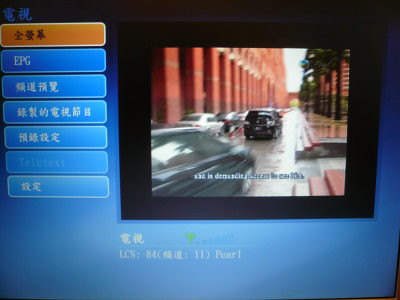I uses USB DMB-TH adaptor to watch digital TV in Hong Kong.
As a Linux user, I seldom to use Windows but I use TotalMedia software (bundled with USB adaptor) on Windows to watch/record DTV programme.
But video format used by TotalMedia is difficult for me to store on local disk, or send these files to friends. So I need to find out how to convert them to other video formats.
Finally I converted them successfully with MPlayer’s encoder with the following command.
$ mencoder -vf softskip,harddup,scale=720:480 -pp 0 -tsprog 0 -sws 9 -ovc xvid -xvidencopts vhq=4:bitrate=4000:nopacked:trellis:nogmc:noqpel:nocartoon:bvhq=1:max_bframes=2:quant_type=mpeg:pass=1 -subcp utf8 -subfont-encoding unicode -vobsuboutindex 0 -sid 1 -oac copy -o output.mpg input_totalmedia_file.mpg
But only primary audio language channel is included in the file, and without any subtitle. So, it is still not useful for me, most TV programme recorded are forigen dramas, and I perfer to listen original audio with Chinese subtitle.